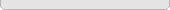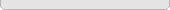|
This website contains several features that may be of help for improving the quality of your visit. The most important of these include:
Features for visitors with web access disabilities
Features for visitors with reading difficulties
Features for viewing downloadable documents, movies and other content
If you have any questions about this website or wish to provide feedback of any kind, please contact us
Website features for visitors with web access disabilities
This website is WCAG 1.0 Level-A compliant. This development was carried out by ESBI Computing. Compliance to the Level-A standard has been confirmed in an independent evaluation carried out by Ennis Information Age Services. Ongoing compliance of the website to the WCAG standard is assessed at six-monthly intervals by OpenInterface.
If, when using this website, you find other content that you suspect does not conform to the WCAG 1.0 Level-A guidelines, please contact us
Website features for visitors with reading difficulties
Listen to content on this site as it is read 'out loud' by your computer
This website is speech-enabled. This means that you can listen to the words on the site as they are read 'out loud' by your computer. This is useful for people who have reading difficulties, mild vision disabilities or for whom English is a second language.
This service is free to everyone. To use it you must do the following:
- Download a small software program called BrowseAloud.
- Point at the website text you want to hear with your mouse.
- BrowseAloud will then read the text 'out loud'.
- To ensure you can hear the sounds, make sure your computer has a 'sound card' and that speakers or headphones are plugged in. You will also need to ensure the volume is turned-on.

If you wish to learn about BrowseAloud or have queries about its operation, visit the BrowseAloud website.
Change the size of the text on this website
If you find the text size on this website is too small to read comfortably, you can change its size. The way you do depends on the browser (i.e. the software program) you use to view the web.
(Please note - some computers allow you to change text size simply by holding down the 'control' or 'alt' keys and using the wheel in the middle of the mouse to make the text larger and smaller.)
| Microsoft Internet Explorer on a Personal Computer | If you are using Internet Explorer, go to the menu at the top of the browser window and select View, from the list of options, select Text Size. You will see a side menu open up; select the size you wish to view the website in.
|
| Firefox (Mozilla) on a Personal Computer | If you are using Firefox, go to the menu at the top of the browser window and select View, from the list of options, select Text Size. You will see a side menu open up; select the size you wish to view the website in.
Firefox also allows the text size to be changed with keyboard shortcuts:
Press Ctrl and + to increase the size
Press Ctrl and - to decrease the size
Press Ctrl and 0 to go back to the default size
|
| Netscape Navigator on a Personal Computer | If you are using Netscape Navigator the text size is altered via keyboard shortcuts:
Press Ctrl and + to increase the size
Press Ctrl and - to decrease the size
Press Ctrl and 0 to go back to the default size
|
| Apple Mac (all browsers) | For a computer using a Macintosh operating system:
Press Cmd and + to increase the size
Press Cmd and - to decrease the size
Press Cmd and 0 to go back to the default size
|
Website features for viewing movies, documents and other content
While the vast majority of content on this website is available as plain text, some has been published in different formats. This is because certain information can be better demonstrated in other ways, e.g. video.
Content like this often requires the addition of a small piece of software (called a 'plugin') to your computer. The plugins used by this website are listed below. They are made by very reputable manufacturers, so there are few risks to your computer. In fact, some of them may already be installed on your system.
Download Adobe Acrobat PDF Reader
This is used to view reproductions of printed documents, e.g. brochures, leaflets, etc.
Download Macromedia Flash Player
This is used to view animated, interactive images that are very similar to cartoons.
Download Apple Quicktime
Download RealPlayer
Download Microsoft Media Player
These are used to view video and listen to audio content.
|
 |